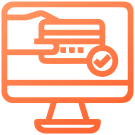Advance MS Excel

COURSE OVERVIEW
This course will start from the beginner’s level, and step by step will take the candidates to the advanced level of MS Excel. The course is must recommend to students and professionals about to start their professional career or wish to enhance their MS Excel skills
What Will You Learn
Quick Access Tool Bar: Add and delete functions
Shortcuts: Paste special, Add row & column, Delete row & columns, Hide & Unhide row & columns, Filter, Find & Replace, Working with cells and many more
Referencing: Absolute and Relative referencing
Page Layout: Margins, Orientation, Scale
Formulas: Financial, Logical, Text, Date & Time, Lookup, Mathematical
Home: Format painter, Merge & Centre, Wrap text, Filter, Find & Replace
Insert: Smart art, Line, Column and Pie charts
Data: Sorting, Remove duplicates
Review: Protect workbook, Protect sheet and Share workbook
View: Freeze panes
Paste Special, Conditional Formatting, Hyperlink, Pivot Table, Vlookup, Hlookup, Amortization Schedule, NPV, IRR, Retirement Planning, EMI Calculation, Transpose, What If Analysis, Sum If, Data Validation, many more ....
Carrer Opportunity
The attribute has to be set on the target collapsible area. toggle, boolean ..

Career Field Name 1

Career Field Name 2

Career Field Name 3

Career Field Name 4

Career Field Name 5

Career Field Name 6

Career Field Name 7

Career Field Name 8

Career Field Name 9
Training Features
The attribute has to be set on the target collapsible area. toggle, boolean ..
Classrooms Training Features
Live Online Training Features
Sucess Stories
The attribute has to be set on the target collapsible area. toggle, boolean ..
Student Review
Lorem Ipsum is simply dummy text of the printing and typesetting industry.

OTHER COURSES
Lorem Ipsum is simply dummy text of the printing and typesetting industry.